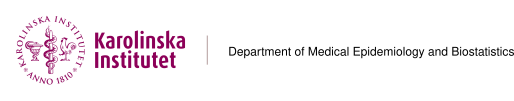VDI stands for “Virtual Desktop Infrastructure” and is a solution we offer for accessing MEBs IT-resources remotely in a secure environment.
You use a simple windows/mac/linux-application called “VMware Horizon Client” to remotely connect to a Windows 10 machine that looks just like any other MEB desktop.
This means you have a virtual desktop with access to your Z:\ drive (user catalog), P:\ drive (projects catalog) and all of the most common applications you use here at MEB (for example SAS,STATA,R,Endnote etc) after request.
You can also access the calculation servers Matrix, Vector from anywhere in the world using any device.
It is not recommended that you save anything on your VDI desktop since next time you log in it could be to a new VDI desktop. For example Documents, web browser favorites, personal settings will disappear if saved on VDI desktop.
Request an VDI account by sending a filled in Applications list to it-support@meb.ki.se
Applications list
Get started with your VDI account:
Activating VDI login with smartphone
VDI Guide with MEB computer – English
VDI Guide outside of MEB network (any computer) – English
VDI Guide med MEB-dator – Svenska
VDI Guide utanför MEB´s nätverk (oavsett dator) – Svenska
Change MEB-ID password in VDI:
For Windows laptops; when logged into your VDI account choose CTRL +ALT +DELETE and change the password
If you have a MEB Windows laptop the password to log on to the computer won´t change until it is connected to MEB network at MEB.
For expired MEB-ID password
Application manuals for VDI:
Rstudio workaround
R Packages in VDI
Outlook set up in VDI
Change language in VDI