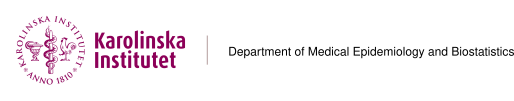Så, nu är det dags att slå på den “nya navigationen” i Jira. Torsdag (15/5), kl 14:00 skiftar vi över!
Navigationen kommer att ändra utseende, helt och hållet!
Från en meny ovanpå (så här ser det ut nu, och i en vecka till):
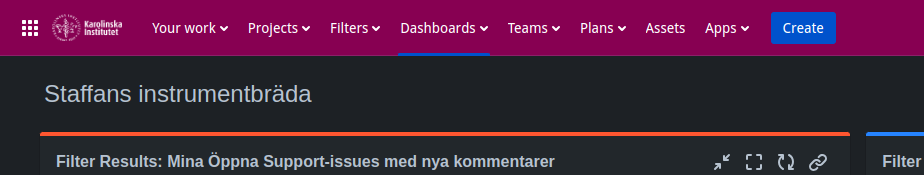
till utfällbar meny till vänster. Ungefär så här kommer det se ut (från min Jira, jag har provkört några veckor):
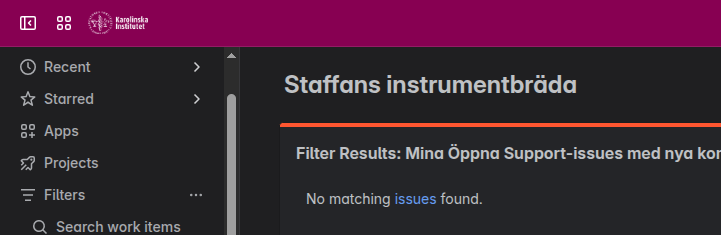
Lilla knappen längst till vänster (till vänster om KI-loggan) stänger och öppnar menyn. Knappen med 4 “ringar” byter till ett annat site, eller app, om man har någon — mest aktuellt för Biobanken: Confluence och Bitbucket bör dyka upp där. Create-knappen, för att skapa en ny Work item, finns kvar men flyttar till höger om snabb-sök-fältet i mitten på det övre plommonröda fältet (“bannern”) — syns inte på bilderna.
Menyn kan konfigureras — man kan dölja saker man inte vill se, och man kan ändra ordningen på valen. Recent och Starred är dynamiska och “poppar ut” till höger, de innehåller sådant man nyligen använt respektive sådant man har markerat som intressant. De övriga menyerna har några snabb-val, men annars fäller de ut under-menyer/val nedåt.
Mer info finns här.