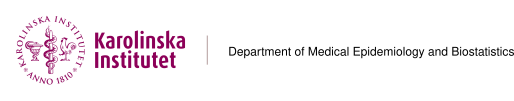Laptop cabinets outside Wargentin
Keys are available at education administration to both the room and cabinets.
(At education administrator Gunilla Nilsson Roos)
Computer cabinets are in a locked room outside Wargentin.
Keys to respective cabinet are available and the keys are named “vagn 1″ and “vagn 2”. Only keys are used to open the cabinets.
The teacher is responsible for the computers during the course/training so that the computers are given to the pupils and restored properly in place after procedures set by the IT and education administration. A paper is available in a binder next to the two cabinets. On this note, everyone who takes out a computer from the cabinet shall sign with their signature and when they return the computer, sign that the computer is returned.
Power cable to the computers should always be used during the course. The computers will not be charged when not in use.
Extension power cords are on the shelf next to the cabinets.
If there is any problem with the computers the course leader will first send an email to IT support at it-support@meb.ki.se. Would it be an emergency nature, they can alternatively call 08-52486200.
Collect computers after completing the course and Lock cabinets
There is no alarm function on the cabinets.
Lock the room after you.
Return the keys to the training administration.